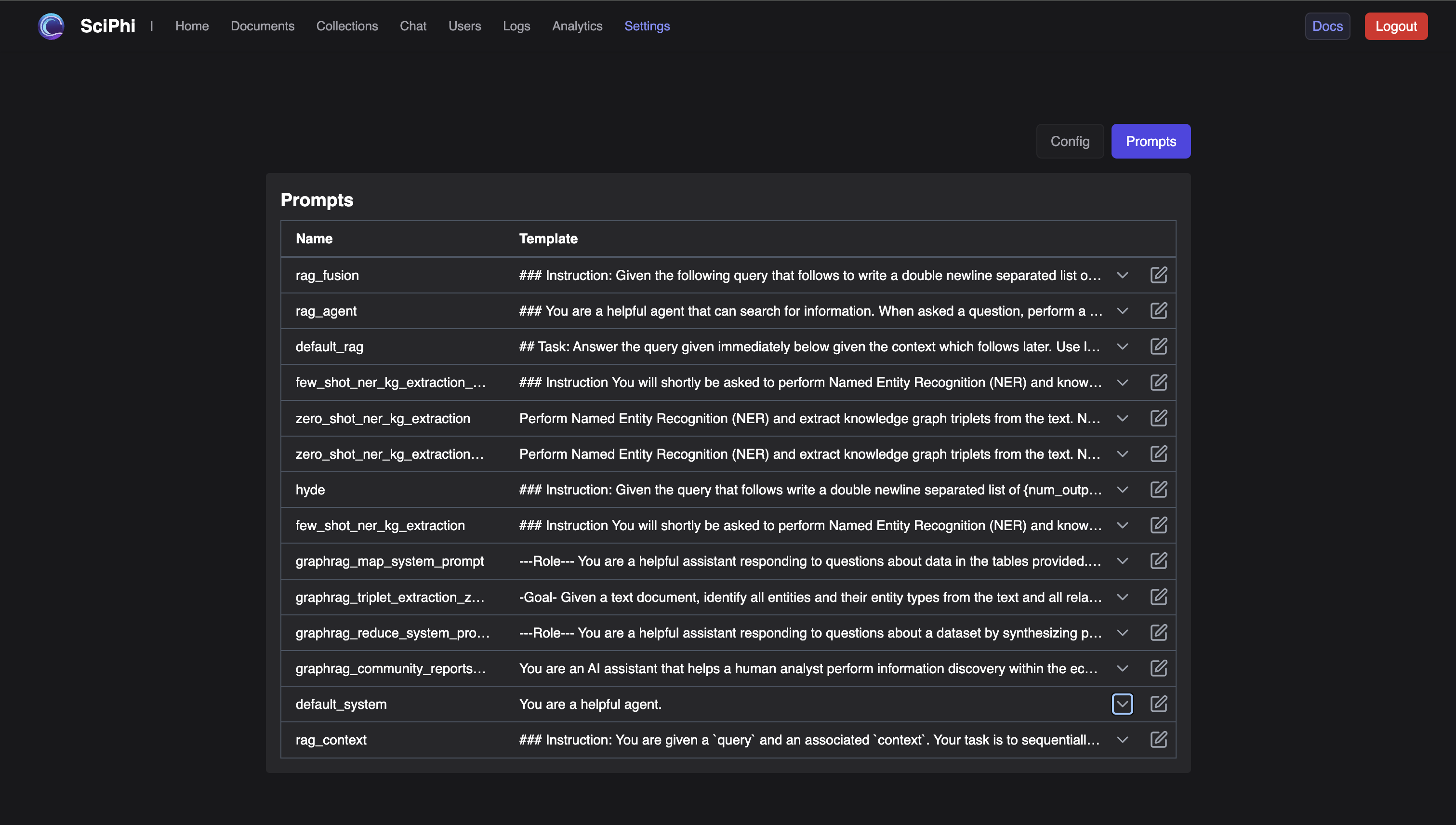Cloud Projects
Upon successful deployment of an R2R application, you will be provided with a unique URL (e.g., https://sciphi-b30ed103-…YOUR-PROJECT…-qwpin2swwa) that serves as the endpoint for accessing and interacting with your deployed R2R project using the R2R client. For interested developers, SciPhi provides an open-source implementation of the project dashboard on GitHub here, that can be ran locally.Overview
Also, as soon as you have started deploying a project you will be able to navigate to it from the SciPhi home page. This will take you to the deployments project overview page athttps://app.sciphi.ai/project/b30ed103-...YOUR-PROJECT...-qwpin2swwa, shown below.
The project overview page under development. The feature roadmap includes request analytics, resource utilization, and more.
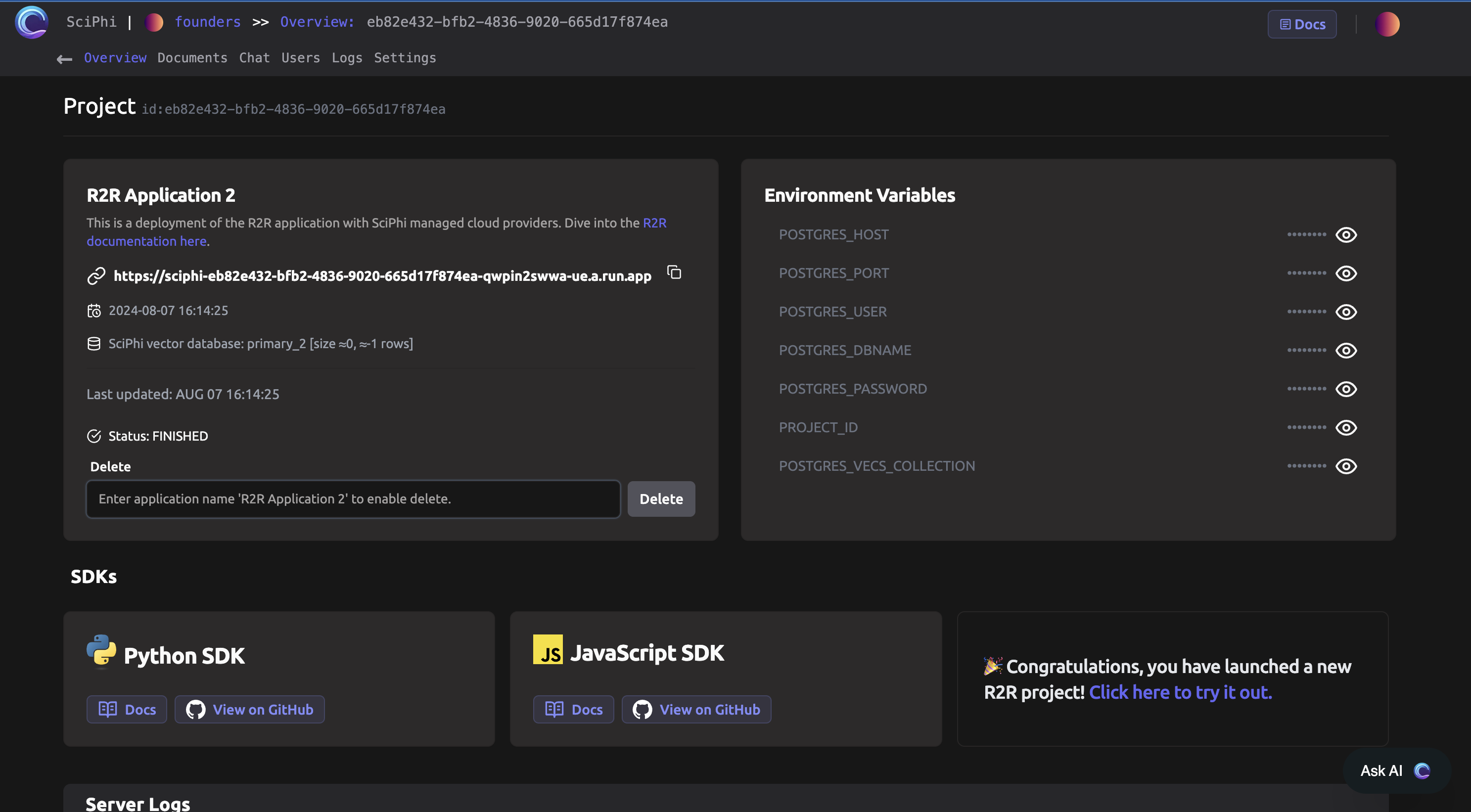
Document Management
The document management page for the project is located athttps://app.sciphi.ai/project/b30ed103-...YOUR-PROJECT...-qwpin2swwa/documents.
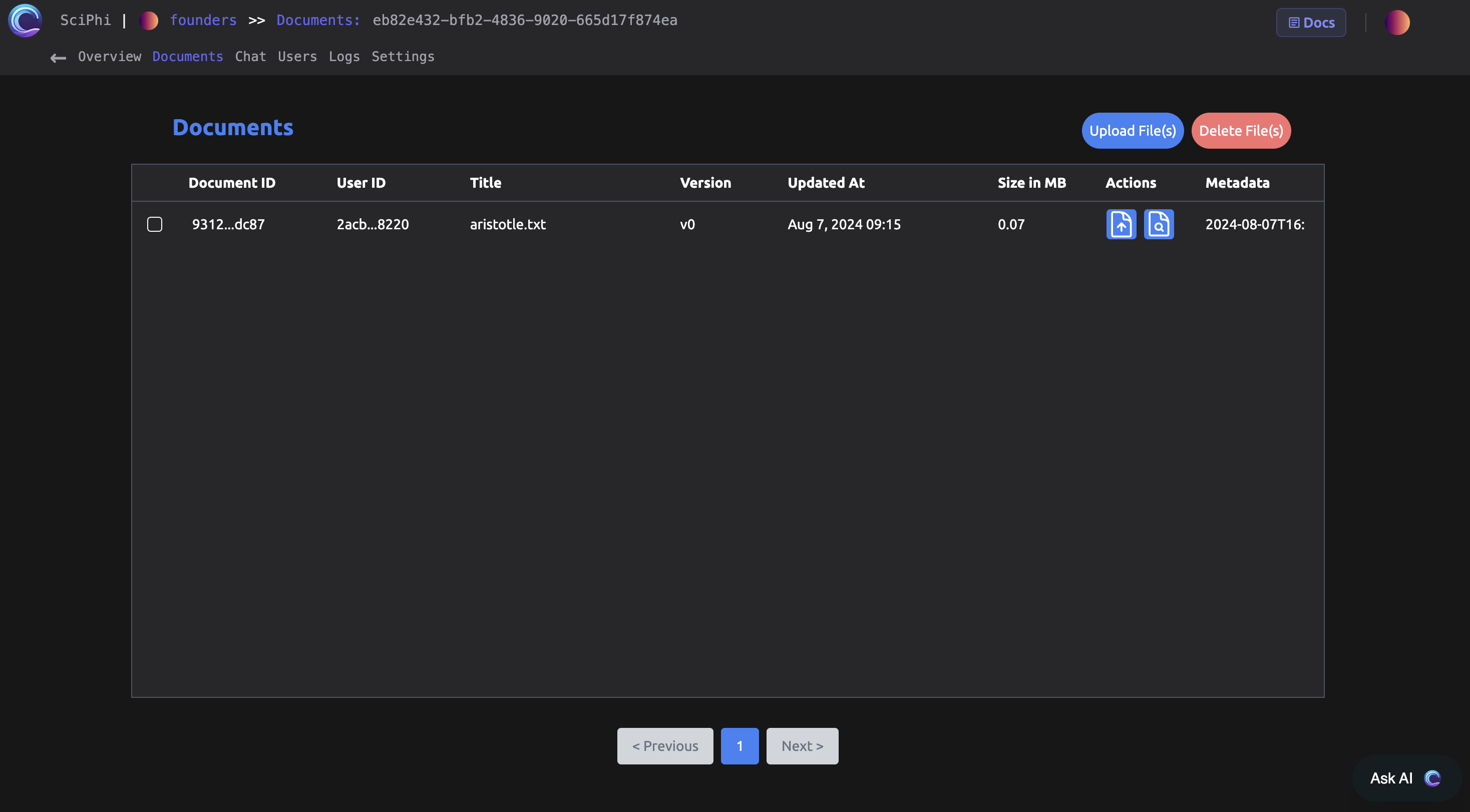
Chat
SciPhi provides a basic chat interface with your project athttps://sciphi-b30ed103-...YOUR-PROJECT...-qwpin2swwa/chat.
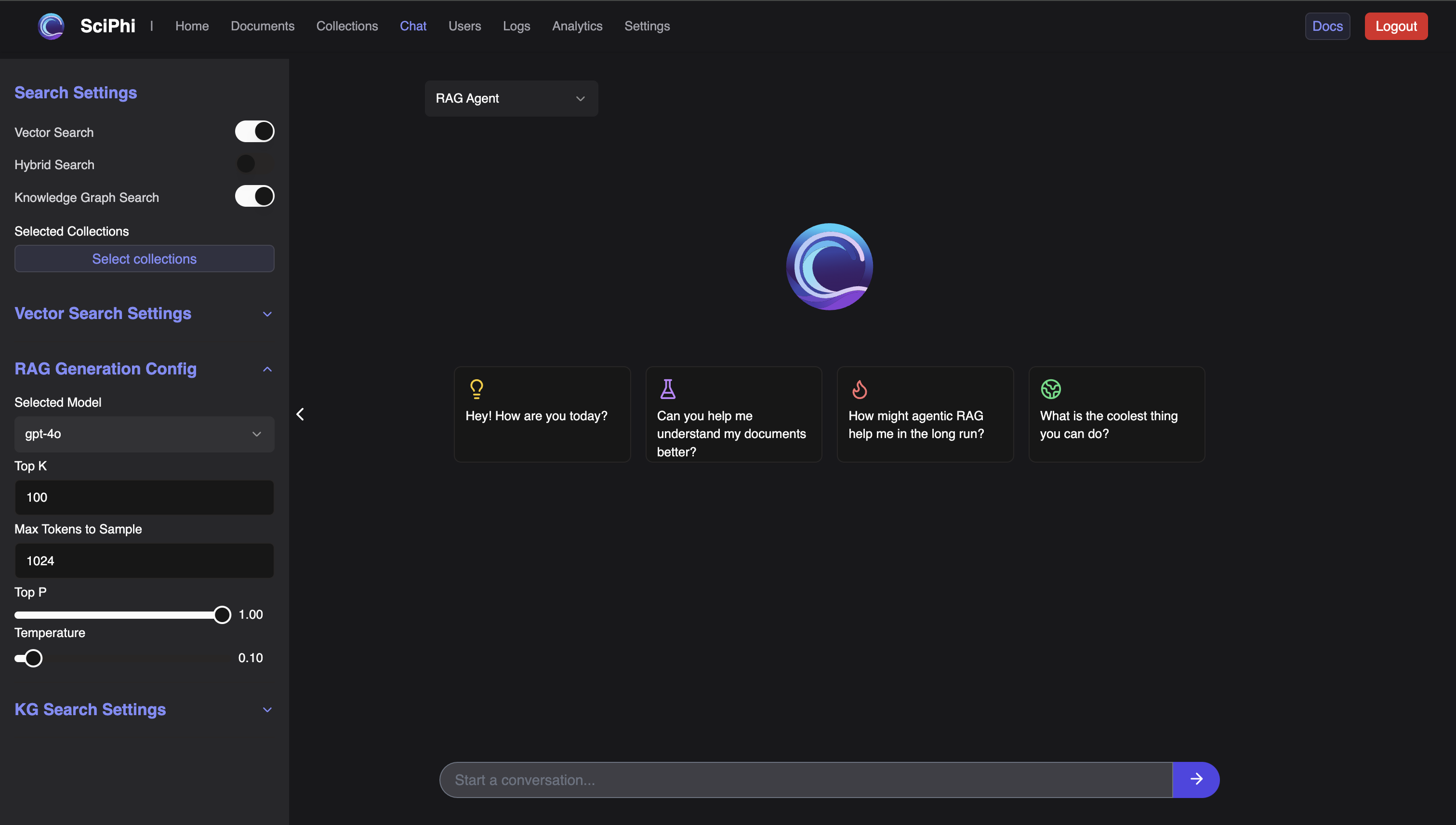
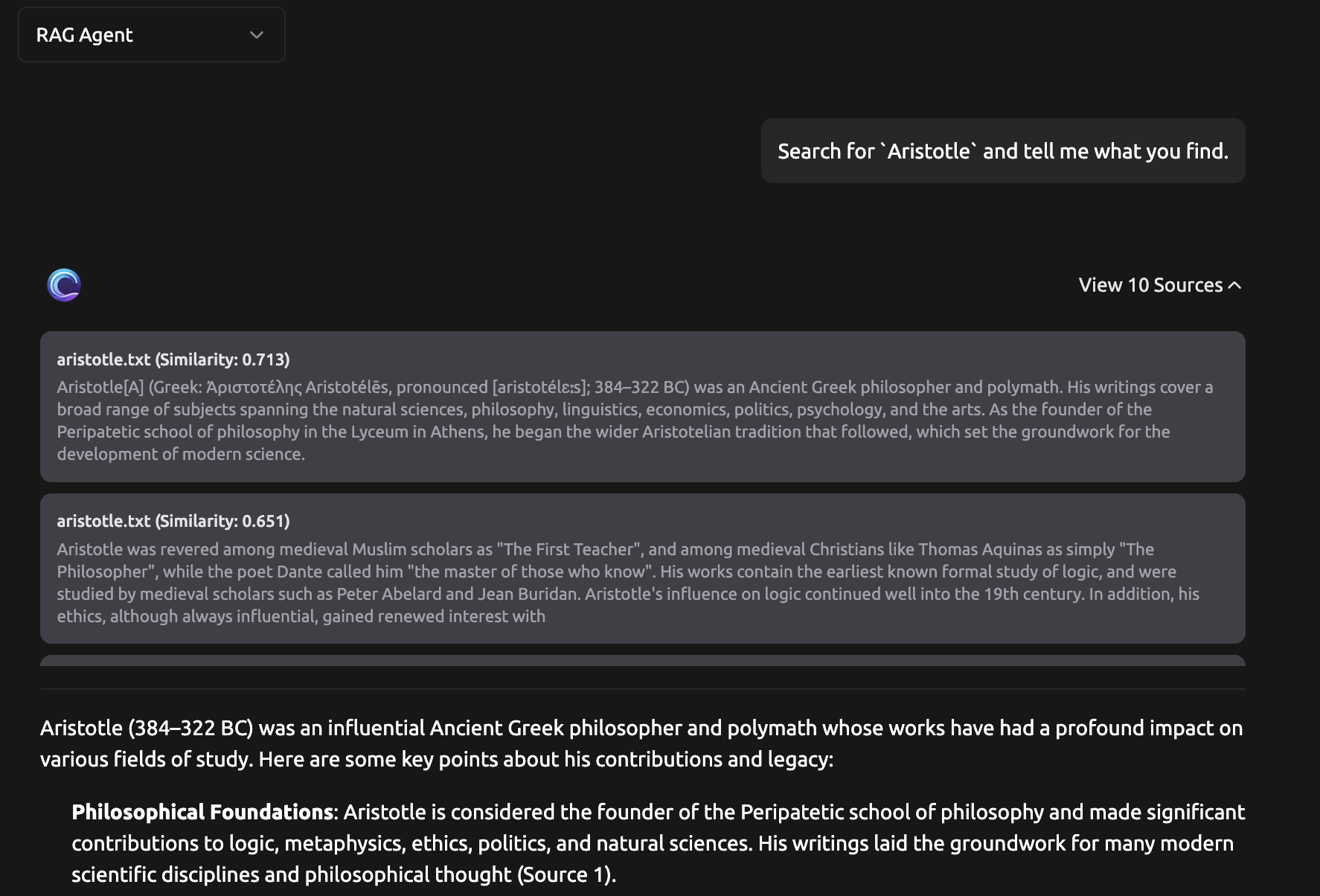
Users
Recall that a primary objective of R2R is to help with deploying user-facing applications. The cloud dashboard provides a location to track your users athttps://sciphi-b30ed103-...YOUR-PROJECT...-qwpin2swwa/users.
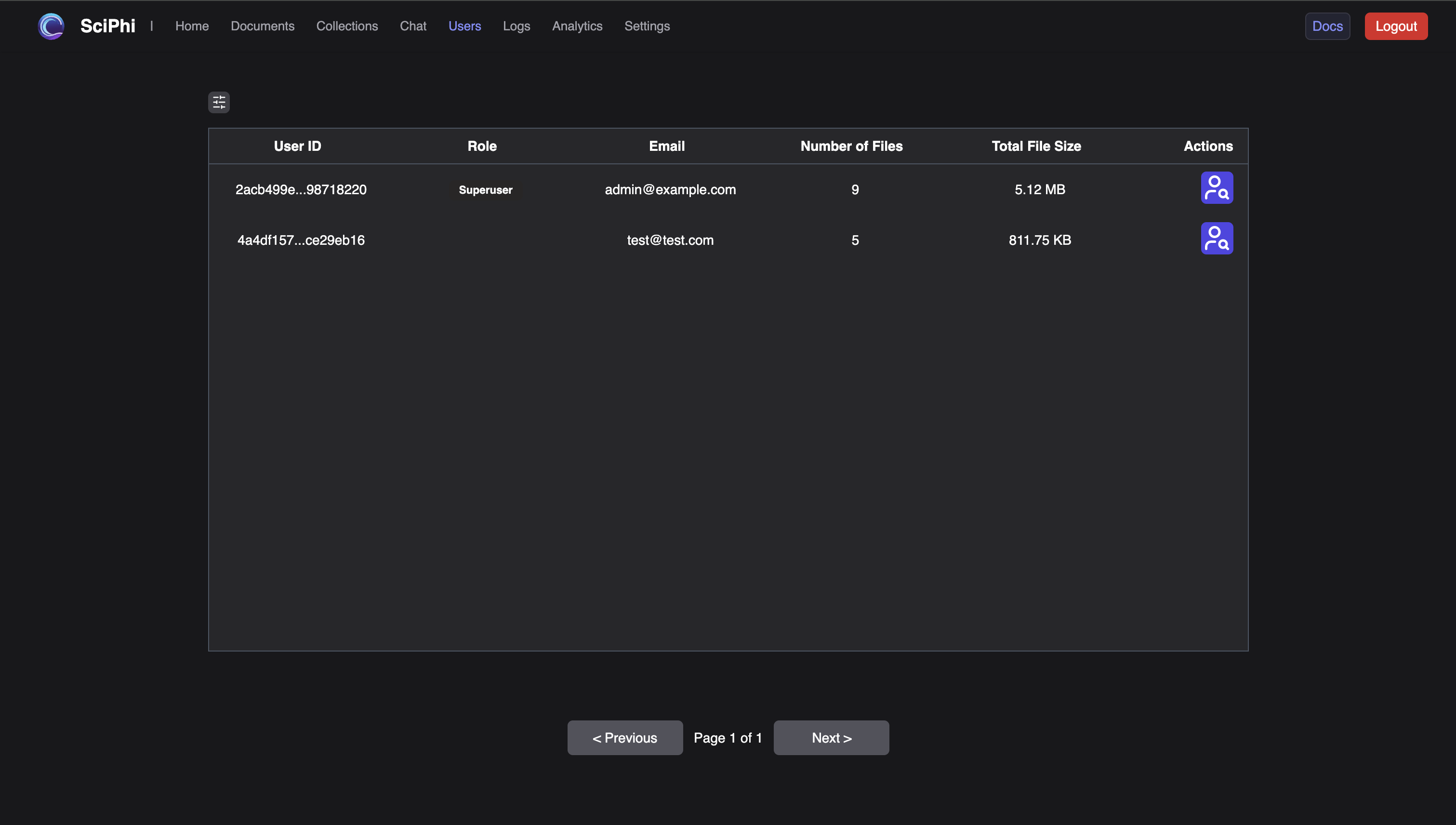
User management features are under devlepment and this table will be synched to authentication information shortly.
Logs
Every search query and subsequent search results that flow through the R2R system are logged. These logs can be viewed directly from your cloud application.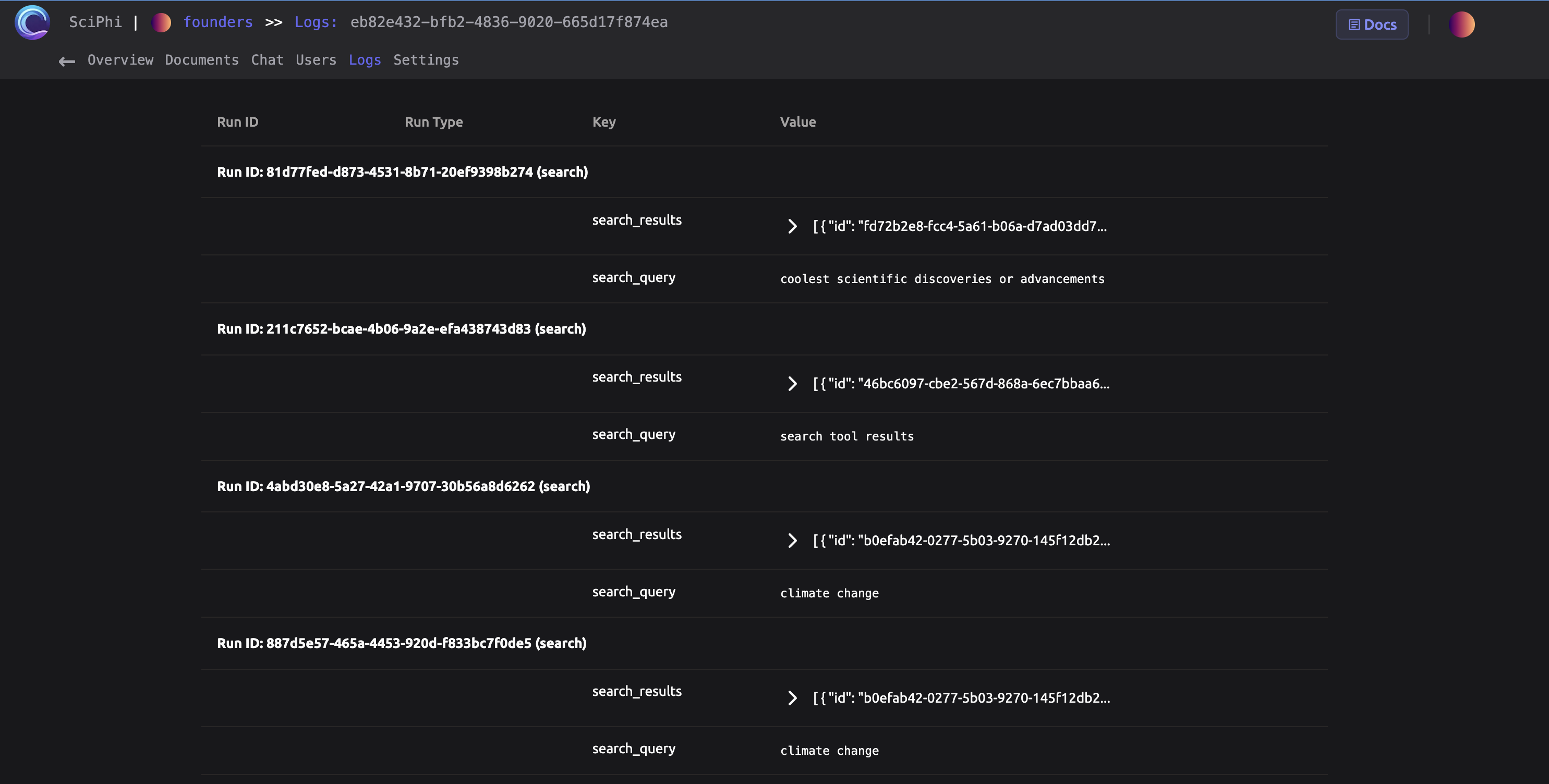
Work is underway to fully log agentic conversations.
Settings
The configuration file for your R2R system as well as editable system prompts can be found athttps://sciphi-b30ed103-...YOUR-PROJECT...-qwpin2swwa/settings.