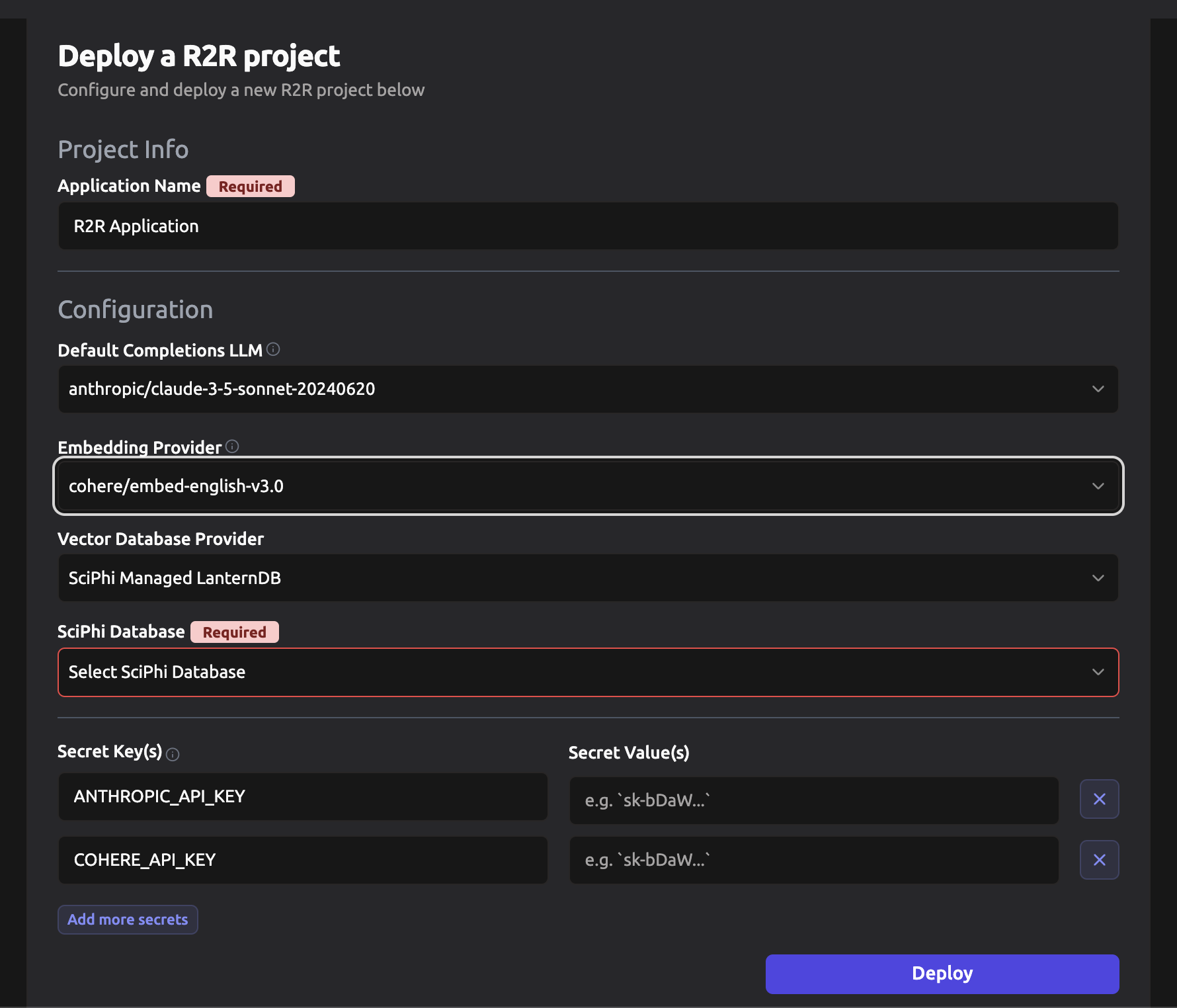Deploy a RAG Pipeline
SciPhi is building the Elasticsearch for RAG by enabling developers to deploy high-quality, user-ready Retrieval-Augmented Generation (RAG) systems in just a few clicks. In this guide we will cover how to deploy a vector database and a configurable RAG engine powered by R2R.Signup
Start by signing up for a free user account with the SciPhi Cloud application.Deploy a database
R2R is built around a Postgres database and the pgvector extension. The cloud application requires us to get started by deploying a SciPhi managed vector database instance. Click here to go straight to the deployment page.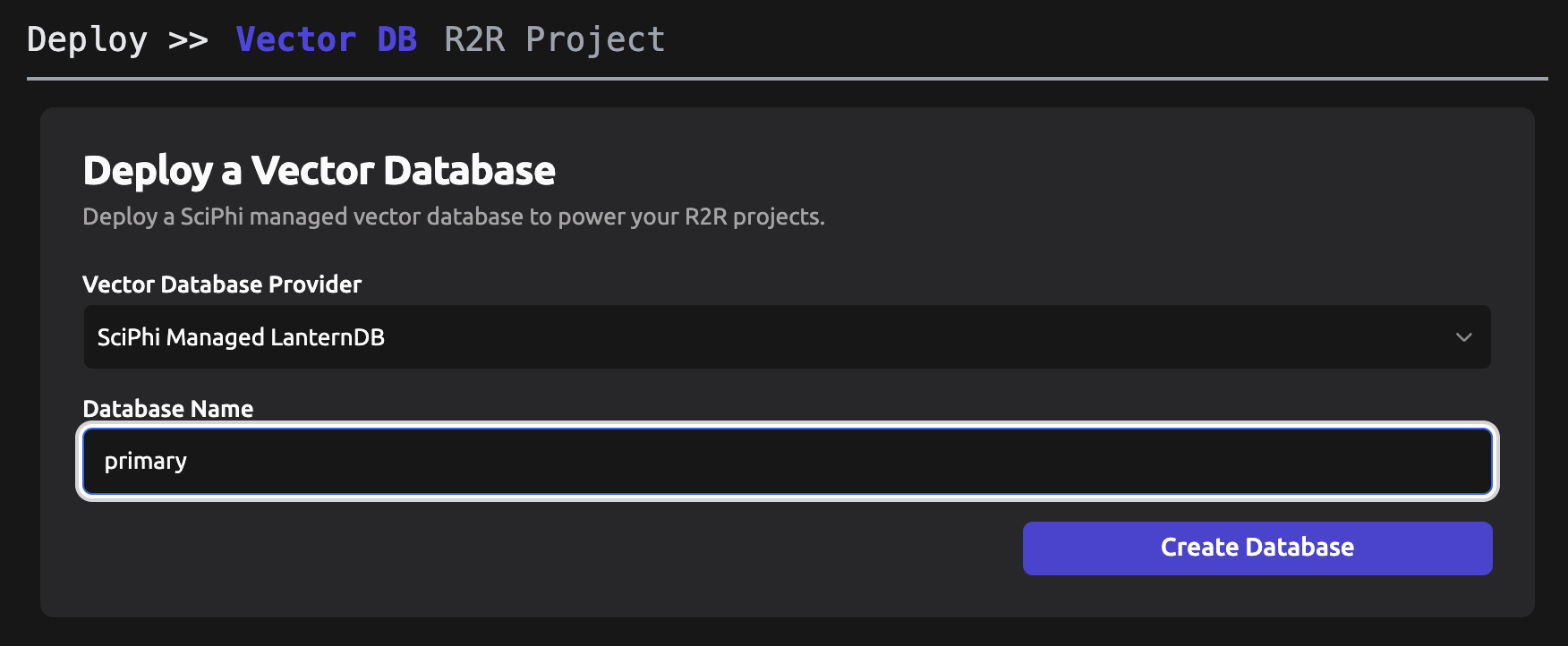
Deploying a project
Next, clickR2R Project. After successful deployment of your Postgres database you should see a page like that pictured below:
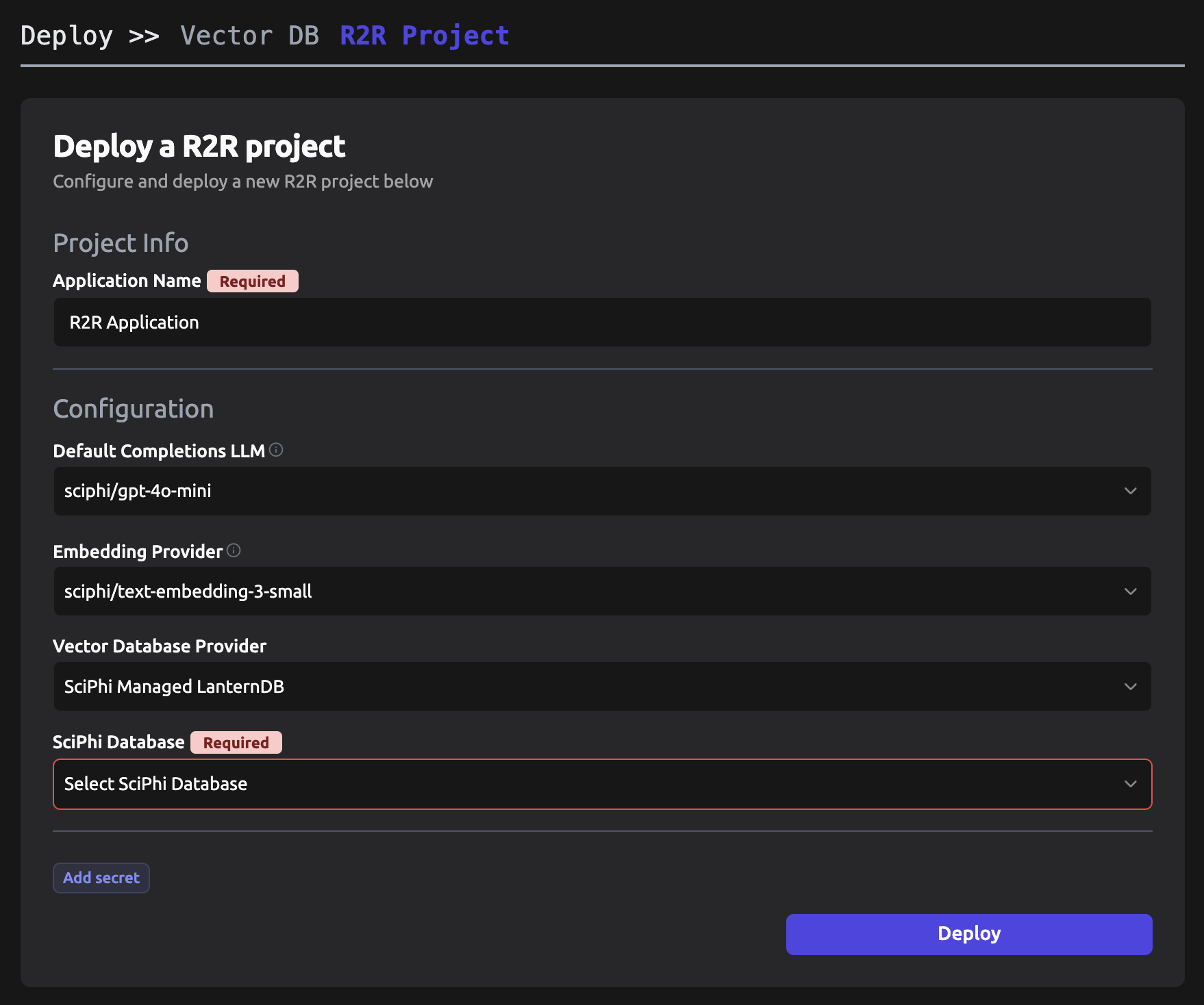
Deploy. SciPhi will then provision the necessary infrastructure to power your R2R application. Free completions with gpt-4o-mini are provided as part of the SciPhi Free Tier. If you would like to use alternative cloud providers for LLM completions and/or embeddings then you may make the appropriate selections on this page as well.
Providing Secrets
During deployment you must provide any necessary secret variables, such as API keys, for external cloud providers. By default such secrets are not necessary and are only required when deploying with non-default options, as pictured below.